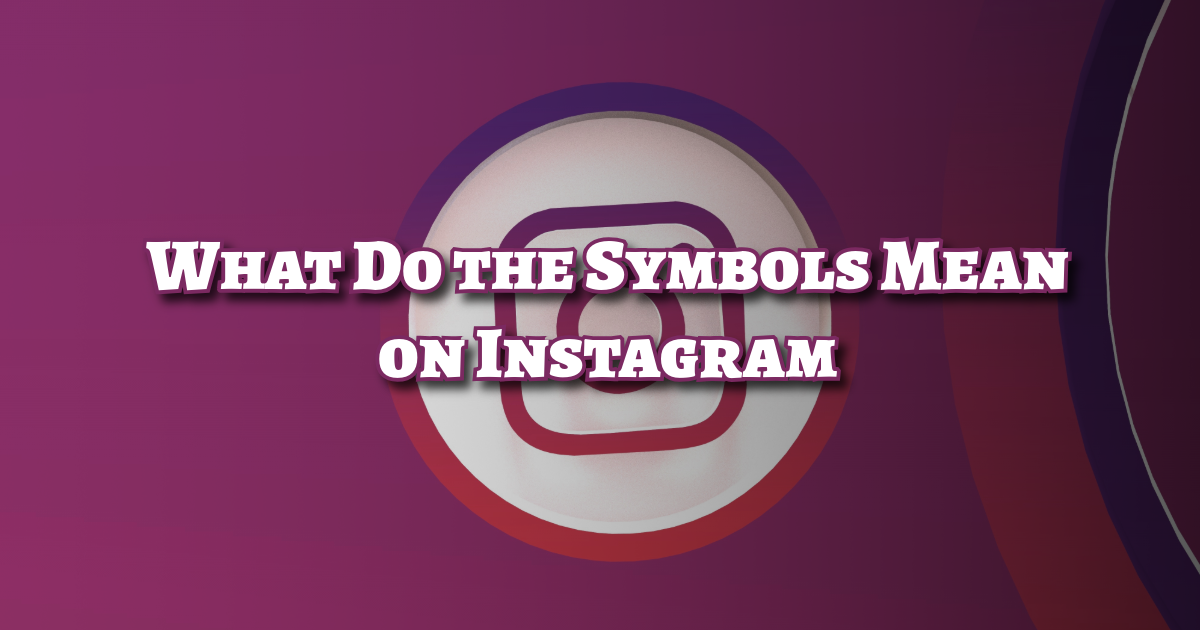For those who are new to Instagram or haven't explored all the features yet, the small icons and symbols on it can be a bit confusing. If you know what these symbols mean, you can use the app well and take advantage of all the features. Well, let's see what the important Instagram symbols are and what they mean!
What are the most common symbols on Instagram and what do they mean?
Heart symbol:
This is the most famous symbol on Instagram. If there is a heart icon, it means that you can like that post. When you touch it, the heart color changes, which means you have liked it. There will be a number next to that heart, which shows how many people have liked that post.
Speech Bubble Icon:
This represents comments. Touching this will open the comments section, where you can read what others have said and add your own thoughts. The number next to this icon shows how many comments the post has received.
Paper Airplane Symbol:
This is the sharing icon. Touching this will allow you to send the post to your friends via direct message, share it on your story, or copy the link to share it elsewhere. This is a great way to share a post that you think your friends will like.
Bookmark Icon:
This icon will help you save and bookmark the post. If you see something interesting and want to see it later, tap this bookmark and Instagram will save it to your collection. You can view saved posts from your profile page.
Three Dots (⋯):
This means "More Options". Tapping this will bring up more options. There are many options such as reporting, unfollowing, and turning on post notifications. This is a way for Instagram to give you more control without cluttering up your screen.
Direct Messages:
Direct messages have some special symbols. A blue circle means you haven't read the message. A red heart means someone has sent you a heart reaction. A camera icon means you've received a photo or video message. A microphone means you've received a voice message.
How to use special symbols in your Instagram bio and captions?
Many Instagram users use special symbols to make their profiles and captions look cool. Using unique symbols in your bio, username, or captions can make your profile look better.
If you're looking to use cool symbols in your Instagram bio or captions, Symbols Kit has all kinds of symbols. From hearts and stars to arrows and symbols for beauty, you'll find all the symbols you need to make your Instagram profile unique.
Symbols Kit has all the symbols categorized into categories. So you can easily find what you're looking for. Whether you want emoji-like symbols, text dividers, or any other special characters, you can copy and paste them from Symbols Kit into your Instagram bio, captions, or comments.
Using symbols from Symbols Kit is very easy:
- Go to SymbolsKit website
- Search for the symbols you like in the available symbols
- Touch the symbol you like and copy or add to collection
- Open Instagram and paste it where you want the symbol to appear
Using special symbols like this will make your profile look a little more special than other profiles, and you can also show your style. Whether you have created a profile for yourself or for business, these symbols will help your profile look good.