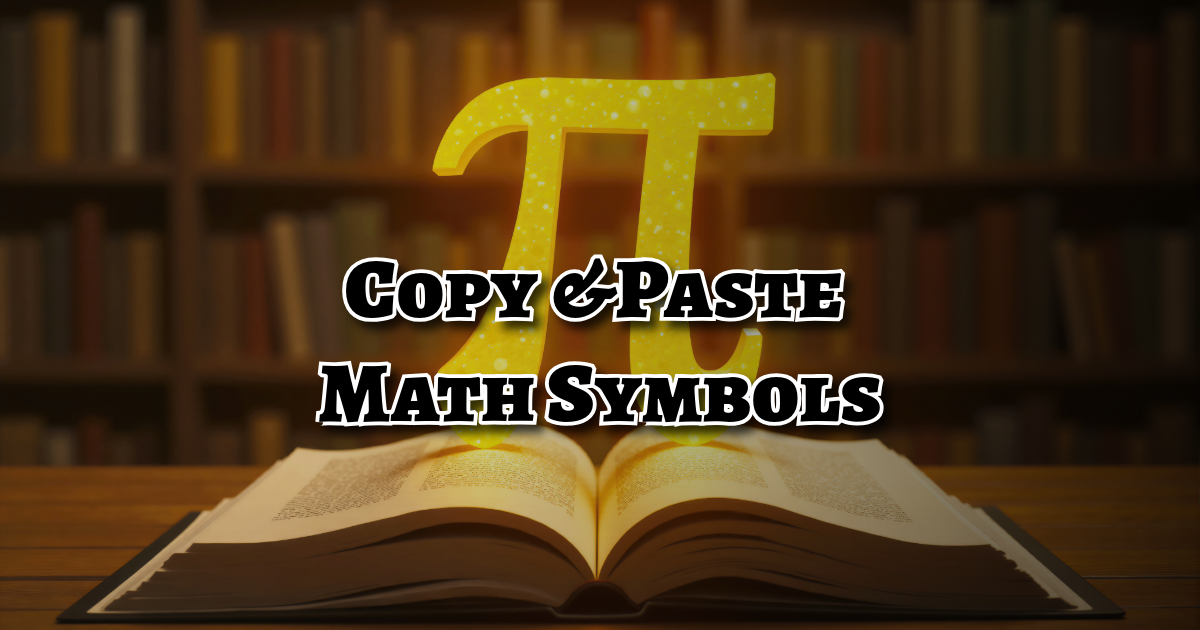When you are doing math lessons, preparing a document, or sending a message, have you ever struggled to find math symbols like ÷, √, ∑, or π on your keyboard? You may not know where to find these math symbols and how to use them. Don't worry! It's very easy if you know how to copy and paste. Let's see how to easily get these symbols, no matter what device you are on.
Where can I find math symbols for copying?
If you want to easily get math symbols, the best way is to search and copy them online. Symbols Kit Math Symbols has a lot of math symbols. This website has everything from basic operators to complex calculus symbols.
If you go to the Symbols Kit math symbols page, you'll find a lot of symbols divided into categories. You can use any symbol you want:
- Search until you find the symbol you need.
- Click on the symbol you want to copy.
- That's it! The symbol will be copied to your clipboard. It's ready to be pasted wherever you want.
This method works on all devices - whether it's a computer, tablet, or smartphone, because you're copying text from a website.
Let's see how to paste math symbols on each device
On Windows:
Press Ctrl+V to paste the symbol from Symbols Kit. This works in Word documents, emails, and social media posts.
On Mac:
Press Command+V to paste the symbol into your document or message.
On iPhone and iPad:
After copying the symbol from the Symbols Kit website:
- Touch and hold where you want to paste it.
- When the menu appears, tap "Paste."
On Android:
- Touch and hold where you want to insert the symbol.
- When the menu appears, touch "Paste".
Can I save frequently used symbols?
If you use certain mathematical symbols frequently, here are some tips to make it easier to retrieve them:
- You can save frequently used symbols in a notebook or document.
- Bookmark the Symbols Kit mathematical symbols page in your browser.
- If you are a Windows user, you can use the Character Map tool (search for it in the Start menu).
Are there other ways?
Copying and pasting is the easiest way. However, there are other ways to type mathematical symbols:
- In Windows: Hold down the Alt key and type a specific number on the numeric keypad. For example, Alt+247 will produce the division symbol (÷).
- On Mac: Use keyboard shortcuts. For the division symbol (÷), press Option+/, for the square root symbol (√), press Option+v.
These methods require you to memorize the quotes or shortcuts. That's why many people find it easy to copy and paste them on websites like Symbols Kit.
Math symbols don't have to be difficult. With the math symbols in Symbols Kit, you can easily copy and paste any symbol you need in seconds. Whether you're working on an assignment, preparing a presentation, or just want to give your message a math-like style, these symbols are now right at your fingertips.
Bookmark Symbols Kit for easy access whenever you need math symbols. This is the easiest way to find, copy, and use math symbols on any device!